To book an video consultaton app:
How do I start?
- Download the app
- Signup with Name, Mobile Number, DOB to track all your things in one place


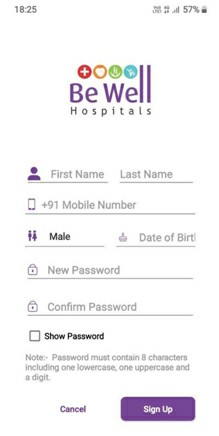






Note: Always enable the notifications from the app
You will receive a notification when the doctor is ready. Click the notification and you join the call with Doctor



